I can't reproduce this problem, but those warnings ("statlist.get_stored_body_image() called directly") are things I put in and shouldn't be getting called unless CharacterClass.gd isn't getting properly overridden by the mod (which maybe would also explain the other errors?). Unfortunately I don't really have any ideas on how to fix this if I can't reproduce it, it's possibly related to windows but I don't see why that would be a problem.
squariarch
Recent community posts
Without the mod activated, I'm not surprised that no images show. The mod is necessary to support the image format. Of course though, with the mod it should show and shouldn't cause problems with other packs. I'm not sure, unless it is a conflict with another mod? If you could try disabling all other mods except the ones from here that would really be my only thought, sorry.
So 1. seems pretty much unsolvable, at least for now. 90% of the work in this pack was trying to convince it to do approximately the right thing IE not add like extra arms and so forth, something like making sure there aren't also human ears seems like it is probably impractical.
Number 2. is my fault largely, and I'll consider it if there is a version 2. I think there is a tradeoff though in the variety/interest of clothing if you try to make everything preindustrial, which I know makes it "realistic" but if ultimately the characters seem more samey because of that I don't know that it is necessarily worth it. But like I said, I'll consider it esp with respect to zippers and other outliers.
Edit: Also yeah definitely if/when I do another version I'll at least partition the outfits more by race so they fit better thematically.
I'm sorry I just missed this comment completely, I've given a slightly better answer on another response, but if you are getting not full bodies make sure that you have the resolution set to something that makes sense for a portrait (IE: 512x768). Loras etc. are a lot, but mostly specific to different bodies and so forth. You can see a prompt below, but I don't know if all the loras I used are good or right so it is probably better to experiment (and some I used just because I needed consistency and couldn't hand pick results that I wanted, better to use less when you can).
They were all done with Counterfeit-V3.0
And in case it helps, here is a random generated prompt pair. It won't give you an exact replica of any output because they were paired with controlnets and a sort of template to smooth out generation issues, but hopefully it is a start:
1girl,(skinny),long legs,(nude), pussy, (nipples:0.8), nsfw,standing,full body,(simple background), (plain background), grey background, <lyco:GoodHands-beta2:1>,(cute),tan skin, <lyco:chocoskin:1.1>,small breasts,(brown hair),(((wolf ears))),green eyes,(hair bun),masterpiece, best quality
fat,chubby, (censored),(clothes),((dress)),(shoes),socks,shadow, (((((multiple views))))), (((multiple girls))), ((((from behind)))), (from side), (extra fingers, deformed hands, polydactyl:1.4), (multiple characters),(close up),ground, ((background effects)), head out of frame,((cape)), missing limb,child,adult,(light skin),large breasts,flat chest,(((fur))),(upset),crying,lowres, bad anatomy, text, error, (EasyNegative:1)
If you are doing manual generations you can trim these down quite a bit, but I needed tags like (((((multiple views))))) to make sure that I wouldn't get strange non-conformant outputs. Also, you will obviously need the lycos/loras to do this exactly, I don't have easy links on hand but you should be able to find them by looking on civitai. Also the EasyNegative embedding.
The mod is mostly working for the current patch, and fixing the last bit is more involved than I gave it credit for so it needs some dedicated time while my priorities are elsewhere. This mod took off more than I expected so I should give it that time, hopefully later this week.
As for another version, I am not working on it yet. I've been wondering if I could make something work with the paper dolls but I don't really have a workable idea for that at the minute. Other than that, I would like to do the full beastkin races, but while I don't mind them it's a fair amount of manual work + compute time to generate these and I'm not really behind it right now. At the very least, obviously I will fix the base mod first.
Thanks for report and sorry for super late reply. I think I see approximately what is wrong but I won't be able to fix it rn. I'll see if I can crack something out in the next few days.
Predictably and understandable some of the framework stuff they changed to add support for paper dolls among other stuff has messed with things. Probably hasn't been showing pregnancy properly since 4.0. Oops.
Sorry for late response. I am not entirely sure I understand, but as it is right now, the exposed images do only show inside the sex scenes. Otherwise the only other change is the pregnant images show when the characters are visibly pregnant. Maybe I could make them show at other times (once the exhibition trait is unlocked?) but I didn't want to develop a full UI and as a general rule I didn't want there to be like an undisableable trait you take which causes you to never see a set of images again.
Which images did you place in the bodies folder? The zip contains the folders in the structure they need to be, IE there is a bodies folder, an exposed folder, etc. Those all need to go on the same level, as in those folders don't belong inside the bodies folder, the bodies images need to be in the bodies folder, then next to it you need to have the exposed images in the exposed folder, etc. Make sure that you have one of each of those folders, and that there are only images inside them, and all of those folders are in the "Strive for Power 2" directory.
Edit: And to be clear, I mean the "Strive for Power 2" directory that is apparently somewhere under appdata if you are running windows, or on Linux and probably macos it is in ~/.local.
I might make a full writeup in the future, but I'm just going to summarize manual steps for now. Like I mentioned, I used the API and I wrote a fair amount of python to get the whole thing automated. Plus actually generating this number of images took a fair amount of computing resources. I should (and probably will at some point) share the source, but honestly it's pretty hacky (it's a script and I wasn't really planning to post it anywhere) and I doubt it would realistically run for anyone else; for now it seems like you might be more interested in just generating your own individual images by hand anyway, so I'll give general steps that should point you in the right direction for that:
General setup is you need the a1111 stable diffusion webui, and you need the controlnet extension. You will want for controlnet the canny model and the depth model.
1. Generate a nude base body. You could experiment with generating the clothed body first; I didn't because I was worried that it would be more likely to place accessories, and non-formfitting clothes might cause weird body shapes later on. In any case, using prompts like "full body" and "standing" are probably useful to make sure it looks more like a portrait, as well as things like "simple background"/"grey background" to make it stand out less. Also, you probably want these in 512x768 resolution. If you are generating just a few by hand you could upscale them as well say to 1024x1536; this should take at least ~4x the time, so it was absolutely prohibitive for me.
2. Mask out the head. You can obviously just do this by hand, or you could probably find an extension that uses clipseg or fastsam or whatever to do it automatically to be closer to what I did. You probably wouldn't save time overall doing it automatically tbh unless you do a ton of images but it's up to you. This mask might be better made in gimp/photoshop/krita or whatever on your computer so that you can make sure that you don't lose it because you need it for a few steps. Or else you could just remake it if you lose which wouldn't be a huge deal.
3. Fix the face by inpainting with full resolution and using prompts that are more face specific. This isn't always necessary but it makes a lot of the faces a little less weird looking.
4. Make sure you save your face-fixed image, since you will need it in original form and to use for a few other tasks. Now you can make the portrait. Take your image and crop it to just the size of the face, trying to keep it somewhat square. Upload that to img2img and set your resolution to 512x512. Use prompts that are specific to the face, like maybe you used "pointy ears" for your elf on the full body, make sure that you use it again here. Also hairstyles, colors, etc. Try not to include any prompts that would apply only to the body here because if you ask for a tail it might give you a tail and it probably isn't what you wanted. Enable controlnet; I used canny for the portrait only, you could try just using the depth model here as well. Either way, it will help keep the face looking similar to how it was on the full body image.
5. For the clothes, go to inpaint and make sure the face is masked out. Again, I saved and used the same face mask but you could remake it if you need. Now inpaint unmasked (you want the face to stay the same so it is identifiable), and add clothing prompts to the prompt. Also, a little like the portrait try to make sure that any characteristics you need are still there IE pointy ears for elves, tails for beastkin/halfkin, etc. Enable controlnet and use depth. I use the depth_zoe module for creating the maps. You will probably need to mess with the weights or the control end step to make sure that there is still some room to actually add the clothes and deviate a bit from the base. Set the fill type to original image, and you can set the denoising strength quite high, like 0.9+. Also, make sure that you use the same seed for all the body portraits when you are doing the inpainting. It will help with the consistency.
6. Do the same as step 5 essentially for any pregnancy etc. You might need to play around with prompts to get the style and such that you want.
Also, I used Counterfeit v4 for all the images, so if you can't choose a model you could start there. I used a bunch of LoRAs as well, they are worth looking into if you want a certain effect/clothing/pose/etc.
It's all just python and the a1111 SD webui api, but there is a lot more than just prompts. Basically the prompts are generated from the requirements/state of the image (IE, add "(pregnant)" for pregnant bodies, race descriptions for races, etc.), there are a ton of different LoRAs thrown in as well. Faces are isolated using an implementation of CLIPSeg to create masks that guarantee their consistency across images and make the portraits, as well as used to eliminate as many errors as I can automatically detect (faces too big/body too small, too many faces aka multiple characters, maybe some others can't remember off the top of my head). Controlnet is used extensively to keep the bodies/poses broadly the same across images, and to as loosely as possible track a series of hand generated templates that are pretty much there to try to minimize the number of misplaced tails.
That's the broad strokes at least. I can go into more detail if there is interest.
Yeah it should work. That being said, obviously the exposure/pregnancy stuff won't exist. It relies on having matching image names across different folders which are hard to get other ways.
If something breaks with the mod and other images/image packs let me know. I tried to be careful how the mod was implemented (so it would just use the same image in different situations if a special image doesn't exist) but I didn't test it too much outside of the pack images so I might have missed something.
Sorry for the late reply, I didn't properly save my password and wasn't getting the reset emails... Anyway, beastkins are probably possible; I'd like to, but to be honest some of the furrier images are noticeably much lower quality. I might look into getting it to work but it will be a little while either way.
Oh yeah thanks for asking. Not sure about a guide, but if you open the game and open a customization menu for a character you should get a button that is called "Select Custom Portrait" and then if you click that you will get a menu where one button is labeled "Open system folder." Once you click that it will take you to a directory somewhere that has a few directories in it (including saves, etc). The mods need to go into the "mods" directory there, and the portraits, exposed etc. folders inside the image zip need to go directly into that top level directory (so the portraits folder and so on should be at the same level as saves, not inside the directory they probably come out the zip in). Iirc the mods folder exists by default, portraits and bodies folders might exist as well? But you should be able to just overwrite them with what is in the zip.

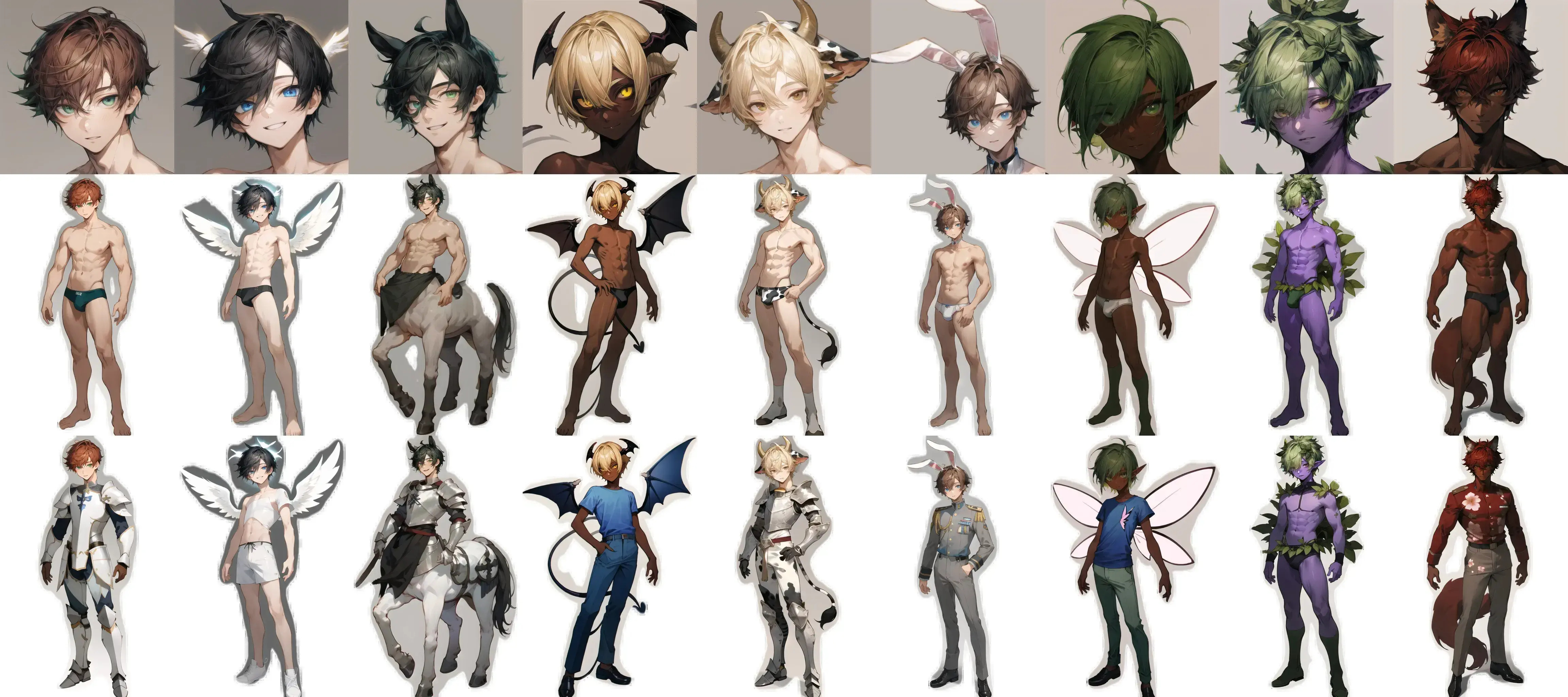
This is a pack of AI generated portraits and bodies. Every race in the game, every hair color, and a spread of other attributes are represented (notably: three bust sizes and two ass sizes for every female type, a dark and light skin tone for every "normal" race and every in game skin color for others). Also, clothed and unclothed versions for every character, and pregnant versions of both for every femal character. Quite frankly, this whole project was much more of an undertaking than I had expected, in terms of generating images that are actually decent on average; there are absolutely mistakes and occasional oddnesses (hence, minimally fucky), but on the whole I think it's in a state where it is a usable pack and the average mistake is not too noticeable/distracting.
I also have a set of mods to make the whole thing work. Obviously in the base game there is no concept of using clothed/unclothed portraits for normal characters, so one mod changes to use the 'exposed' bodies in certain circumstances (right now, that is only the sex scenes). Same basic idea for pregnancy; once a character is visibly pregnant, their body images will be swapped for pregnant versions. The other critical mod is one that allows using webp images; the whole pack is webp so without this nothing will work. Webp compression makes the images extremely small and still allows for transparency: all the images, unzipped, are only about 750MB. This mod is actually a modification of zeltop's threaded image loader (and replaces it), so most credit goes to them. Finally, there is a mod that is a version of another of zeltop's mods, the not so random portraits mod (so it again should replace it), which just slightly changes how the character values are pulled from portrait names so that the in game text will be slightly better aligned. All three mods are tested working on 6.10a, though in truth I wrote them originally for iirc 6.1, so they might be out of date in some ways.
Some comments on the images (starting with a few good because I'm pretty critical and I don't want to start by picking on a bunch of problems):
1. The portraits are by and large extremely good. Most of the reason I stuck with this was because the portraits are such high quality.
2. It does a surprisingly (to me) good job of keeping the recognizably of the character across different versions (portraits, clothed, pregnant, etc) so they actually do look like one consistent character, which is obviously important. The preview images I provided were not carefully cherry picked, they essentially were the first I saw from each category I looked for.
3. Not all, but most of the errors are not excessively distracting. This will probably depend on the person, but for me even when IE the hands aren't right as long as they are offside and the character overall is pretty good I don't tend to mind them. I don't see it, for example, add extra heads or arms or whatever.
4. The images are generally stylistically reasonably consistent, which for me makes them less distracting than having a bunch of diverse artstyles in a pack, even if there are oddities in some of the images themselves.
And the worse in approximate order:
1. I can't for the life of me get it to generate penises, especially consistently. Even a good setup seems to just make lovecraftian horrors 4/5 times; hence why you might notice that the men in the 'exposed' preview images are all wearing underwear instead of being full nude.
2. There are absolutely errors in some images. I think it isn't the majority, but you absolutely will notice some if you use the pack. The bodies are generated nude first and then essentially progress down to pregnancy, so as you get further from the original generation there tends to be slightly more errors; I'd say that the vast majority of the nude bodies have no errors or minor errors, but the bulk of errors show up in the pregnant or especially the clothed pregnant variations.
3. Tails! This is not something I expected coming in, but I would say the enormous majority of errors are in the tails (not, for example, the hands). It loves to do multiple tails, tails floating off in space, tails originating from bizarre places, etc. I settled on a system that mostly keeps these errors down, but it was a huge problem and continues to show up a lot.
4. The more that characters deviate from humans the harder it is to make them work. Centaurs wound up being pretty doable, but lamias scyllas and nereids are all very hard to generate consistently and the quality of their images definitely reflects that. Nereids I ended up compromising completely and turning into mermaids because those images were much better even if not accurate. I decided to include these races anyway for the sake of completeness but I don't love any of them, really. Funnily enough, slimes were in a way actually the best/easiest, because when a slime is missing a finger or stands funny or whatever it is kinda just part of the effect.
5. Sometimes the clothing is kinda funny. There are oddities in generation, but more so it's because I hand designed templates for the clothes and I maybe had too much fun with some of them, but decided to keep them in because I liked them. ¯\_(ツ)_/¯
All the files are defined by what is in them (hair color, etc.) and then a number at the end in square brackets. If you find an image that is particularly bad, you can let me know using that number and I can regenerate it (or you can give me the whole file name, etc). Similarly, the mods as I mentioned are tested but originally written for a decently early version, so if something breaks let me know and I'll see if I can fix it.
Again, the mods are essential because the base game does not support webp images. Also because many of the images just wouldn't be used without the mod that switches between them. Also, as noted above two of these mods replace zeltop's more random portraits and threaded image load mods, so make sure those are disabled/not installed.
MFDMPack-v1.0.0:
https://www.mediafire.com/file/o9e4jc5eakr6qg4/MFDMPack-v1.0.0.zip/file
MFDMMods-v1.1.1:
https://www.mediafire.com/file/jfgdbm20uh8t2dr/MFDMMods-v1.1.1.zip/file
UPDATE 1/18/24:
AAAAH the link was to the wrong file, so the fix in 1.1.1 didn't exist..... Anyone who had trouble, please redownload at the link above.
UPDATE 9/26/23:
New bug was stopping pregnancies from showing properly, fixed in 1.1.1
UPDATE 9/23/23:
Mods updated for 7.1c + some features, no need to redownload the image pack if you have it. Basically:
-Fixed the mod features so they actually work for 7.1c. Not tested as thoroughly as I'd like but hopefully its all there. I'll try to be faster on future fixes.
-7.0 I believe added the checkbox for whether the slave is forced to be nude, which is now used. Exposed portraits will be shown in all scenes if that is checked.
- Fixed dark elves probably just outright not working at all. I assume this has been a problem the entire time but I just noticed.
Again, sorry this was so slow. I'm not playing the game a lot so I just wasn't on top of it, I'll try to be better about fixing future things (hopefully it shouldn't break too easily, this I believe was because things changed to enable the paper doll system)
Let me know if stuff doesn't work (or honestly, if you were having problems before I'd love to hear they are fixed). For anyone looking for image pack updates: it's possible but I'm not working on anything right now. I've mentioned in this thread that I'd love to do something with the paperdoll system if I can figure out how, otherwise I might do full beastkin portraits at some point soon. If there is any other portrait category that is of interest, let me know so I can try to gauge interest.

